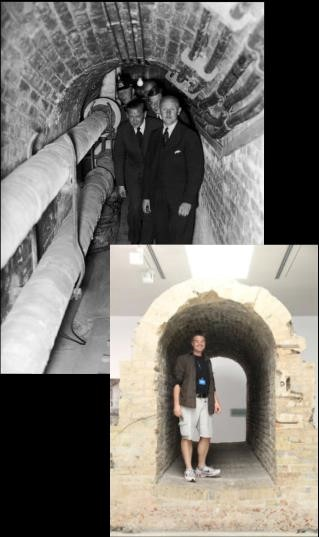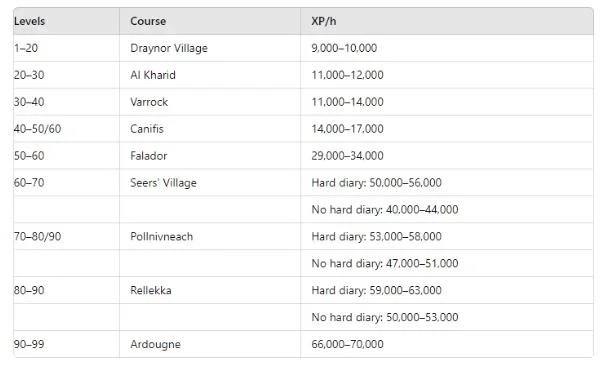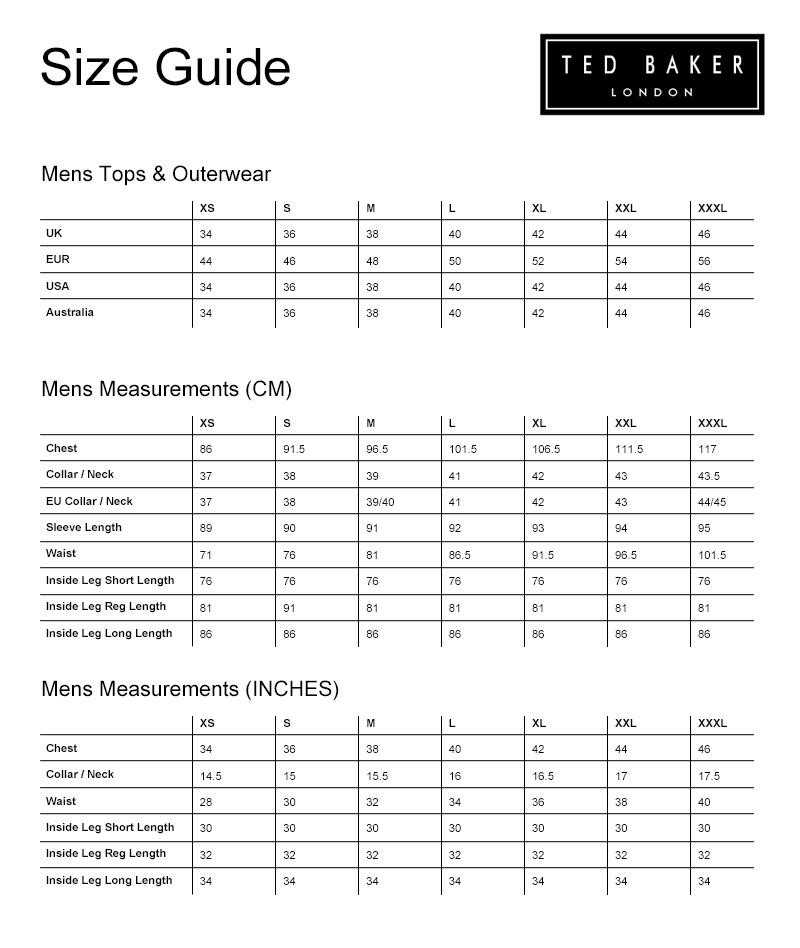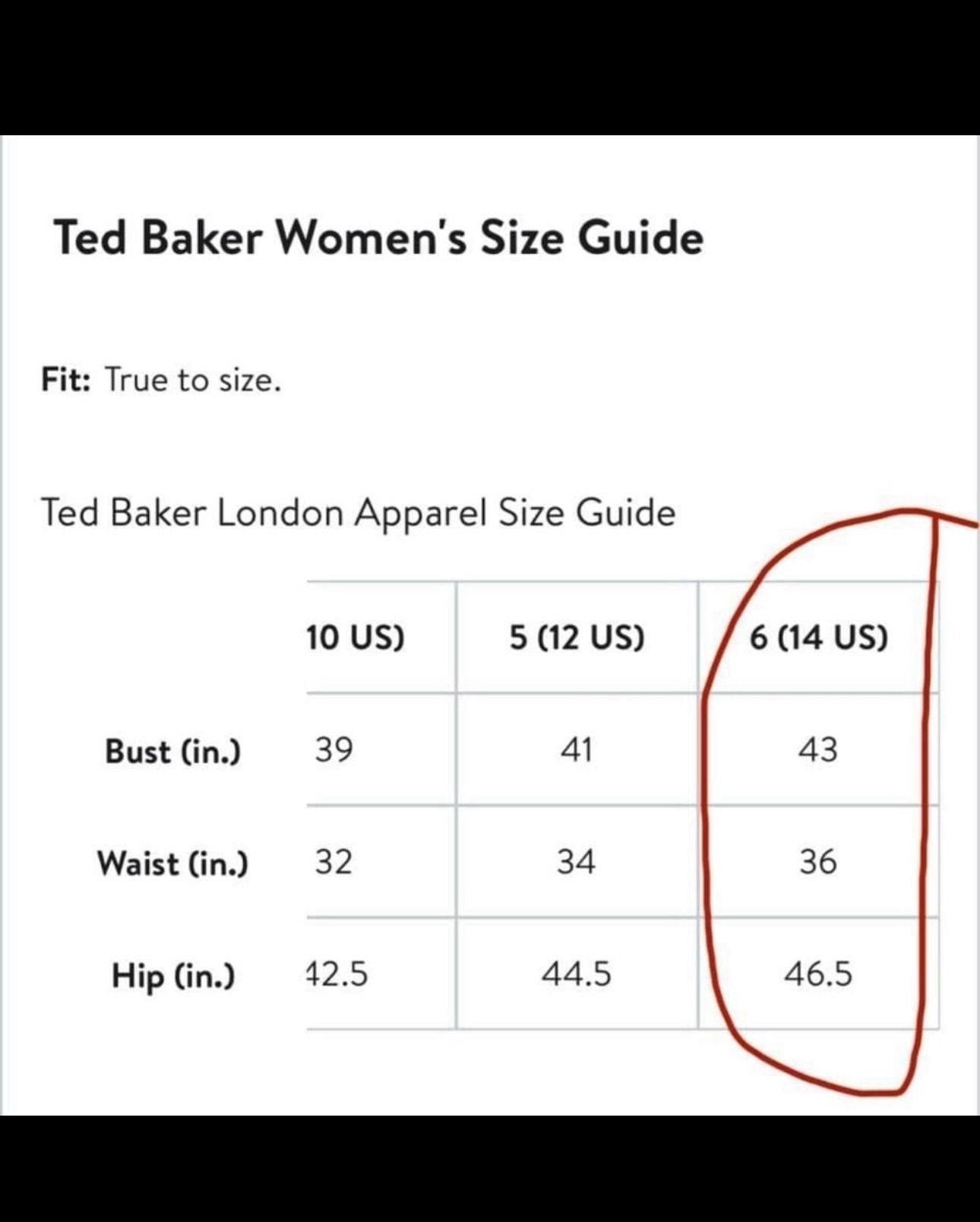Gable Roof Structure and Design
Gable roofs‚ prevalent in North America‚ feature two sloped sides meeting at a ridge‚ forming a triangular gable end. This design offers excellent water runoff and attic ventilation. Various styles exist‚ including front and side gable roofs‚ each impacting aesthetic appeal and functionality. Understanding rafter placement and ridge board installation is crucial for proper construction.
Understanding Gable Roof Basics
A gable roof is characterized by its distinctive triangular shape created by two sloping roof planes that meet at a central ridge. This fundamental design element provides efficient water runoff‚ directing precipitation away from the structure’s walls. The gable ends‚ the triangular sections at either side of the roof‚ contribute significantly to the overall aesthetic appeal. These ends often feature windows or decorative elements‚ enhancing curb appeal. The simplicity of the gable roof’s design makes it a cost-effective and straightforward option for various building types and styles. Its straightforward construction allows for relatively easy modifications and repairs‚ contributing to its enduring popularity.
The basic components of a gable roof include the rafters‚ which support the roof’s weight; the ridge board‚ a horizontal beam running along the peak where the two roof slopes meet; and the gable end walls‚ which support the roof at the ends. Understanding the interplay of these elements is essential for proper construction and maintenance. The angle of the roof slope‚ or pitch‚ influences the roof’s overall performance and visual impact‚ affecting factors such as snow accumulation and aesthetic appeal. This pitch is determined by the ratio of the rise (vertical height) to the run (horizontal distance). Careful consideration of these factors during the design phase ensures a structurally sound and visually pleasing gable roof.
Types of Gable Roofs⁚ Front and Side Gable
The placement of the gable‚ the triangular area formed by the two sloping roof sections‚ significantly influences a home’s architectural style and overall design. A front gable roof‚ the most common type‚ features the gable facing the front of the house‚ creating a prominent and often visually striking focal point. This arrangement is frequently associated with traditional and colonial-style homes‚ lending a sense of classic elegance and symmetry. The positioning of the gable often dictates the placement of the main entrance and windows‚ shaping the home’s overall aesthetic.
In contrast‚ a side gable roof positions the gable on the side of the house‚ often providing a more understated and less dominant visual impact. This arrangement can be particularly effective in homes with a more contemporary or minimalist design aesthetic. Side gable roofs are often used to create a sense of depth and visual interest‚ particularly when combined with other architectural features such as dormers or extended eaves. The choice between a front and side gable roof depends on various factors‚ including the home’s overall design‚ the surrounding landscape‚ and the homeowner’s personal preferences. The impact on both visual appeal and practical considerations‚ such as natural light and ventilation‚ should also be considered.
Gable Roof Construction⁚ Rafters and Ridge Board
The structural integrity of a gable roof hinges on the precise placement and secure installation of rafters and the ridge board. Rafters‚ the inclined structural members that support the roof sheathing‚ are carefully calculated in length and spacing to ensure adequate load-bearing capacity. Accurate measurements are paramount to prevent structural weakness or unevenness. The angle of the rafters‚ or roof pitch‚ significantly impacts both the aesthetic and functional aspects of the roof. Steeper pitches offer better snow shedding but can be more costly due to increased material usage and labor.
The ridge board‚ the horizontal beam at the apex where the rafters meet‚ serves as the keystone of the gable roof structure. Its strength and stability are essential for distributing weight evenly across the entire roof system. The ridge board must be securely fastened to the rafters to prevent shifting or movement‚ especially crucial in areas prone to high winds or heavy snowfall. Proper installation of both rafters and the ridge board involves precise cuts‚ secure fastening techniques‚ and adherence to building codes to ensure a durable and long-lasting roof structure. Neglecting any aspect of these critical steps can compromise the roof’s structural integrity and lead to potential issues down the line.

Gable End Construction and Failure Points
Gable end failures often stem from weak connections between the top plate and gable end framing‚ especially in non-balloon framed constructions. Wind uplift on the roof decking at the overhang is another critical failure point‚ demanding careful attention to nailing and framing connections.
Connection Between Top Plate and Gable End Framing
A critical juncture in gable end construction lies in the connection between the top plate of the wall and the gable end framing. Failure at this point is a common issue‚ particularly noticeable in structures where the gable end isn’t built using the balloon framing method with continuous studs. The International Residential Code (IRC)‚ since 2009‚ mandates continuous studs extending from the sole plate to the top plate to effectively resist loads perpendicular to the wall. This support is typically provided by a foundation‚ floor‚ ceiling‚ or roof diaphragm‚ or through designs adhering to accepted engineering practices. For existing structures‚ the International Existing Building Code (IEBC) provides guidance on retrofitting gable ends‚ detailed in Appendix C. Simpson Strong-Tie offers solutions for bracing top plates in their High Wind Resistant Construction Application Guide (page 48) for new constructions. Ignoring this critical connection can lead to structural instability and compromise the overall integrity of the gable end‚ significantly impacting the building’s resistance to high winds and other external forces. Therefore‚ ensuring a robust and correctly engineered connection between the top plate and gable end framing is paramount for a safe and durable structure. Proper design and construction techniques are essential to prevent failure and ensure the long-term stability of the gable end.
Preventing Gable End Failure⁚ Wind Loads and Uplift
Wind loads and uplift pose significant threats to gable end stability‚ frequently leading to structural failures. One primary cause is inadequate nailing of the roof sheathing to the supporting framing. Insufficient fasteners fail to adequately secure the sheathing‚ leaving it vulnerable to wind-induced uplift. Another critical factor is inadequate framing connections at the rake edge. Weak connections at this point cannot effectively transfer wind loads‚ resulting in potential failure. The International Residential Code (IRC) addresses these issues in cold-formed steel framing (Section R804.3.2.1.2) but lacks specific provisions for wood framing. Solutions include the cantilever outlooker and ladder outlooker methods‚ both requiring precise design and execution. The cantilever outlooker‚ extending up to 24 inches‚ needs robust connections to resist uplift forces at both the bottom and top surfaces. The ladder outlooker‚ limited to a 12-inch overhang‚ uses lookout blocks to connect the barge rafter to the gable framing‚ a less wind-resistant solution. Proper nailing of the roof decking is equally crucial; denser nail spacing near the gable end is necessary to resist high withdrawal loads and effectively transfer lateral loads. Ignoring these details increases vulnerability to wind damage‚ emphasizing the need for careful design and construction to mitigate wind-related gable end failures. Consult the American Wood Council’s Wood Frame Construction Manual for guidance on appropriate design practices and connection details.
Strengthening Gable Ends⁚ Retrofitting and Best Practices
Retrofitting existing gable ends to enhance wind resistance involves several key strategies. For structures lacking continuous studs from sole plate to top plate‚ the International Existing Building Code (IEBC) Appendix C offers retrofitting guidance. This typically involves adding bracing or strengthening existing connections to ensure sufficient resistance to perpendicular loads. Simpson Strong-Tie provides solutions detailed in their High Wind-Resistant Construction Application Guide. These solutions often involve strategically placed metal connectors to reinforce the connection between the top plate and gable end framing. Addressing uplift at the roof overhang is equally important. This can be achieved by increasing the number and size of fasteners securing the roof sheathing or reinforcing the framing at the rake edge with additional bracing or stronger connections. The choice between cantilever and ladder outlooker methods depends on the existing structure and desired overhang length‚ with the cantilever approach often requiring more robust connections. Properly installing hurricane ties or other tension-resistant connectors is critical to counteract uplift forces at the gable truss. For new construction‚ adhering to best practices from the outset is paramount. This involves employing the appropriate connection methods‚ selecting high-quality materials‚ and ensuring correct installation techniques according to the American Wood Council’s Wood Frame Construction Manual. Regular inspections and maintenance are also vital for long-term stability and to identify potential issues before they escalate into major structural problems. Proactive measures are essential for ensuring the longevity and safety of gable end structures.

Gable End Finishes and Ventilation
Proper gable end finishes are crucial for both aesthetics and functionality. Gable vents ensure adequate attic ventilation‚ preventing moisture buildup and potential damage. Details like closed eaves and angled soffits contribute to a clean‚ finished look while enhancing energy efficiency and ease of maintenance.
Gable Vents⁚ Importance and Installation
Gable vents play a vital role in maintaining a healthy and long-lasting roof system. They facilitate crucial attic ventilation‚ preventing the buildup of excessive heat and moisture. Without adequate ventilation‚ trapped moisture can lead to a range of problems‚ including mold growth‚ wood rot‚ and the deterioration of roofing materials. This can significantly shorten the lifespan of your roof and potentially lead to costly repairs. Proper ventilation also helps to regulate attic temperature‚ reducing energy consumption and improving the overall comfort of your home; The installation of gable vents is relatively straightforward‚ but proper placement and sizing are crucial for optimal performance. Vents should be installed strategically to ensure even airflow throughout the attic space. The size and number of vents needed will depend on the size of your attic and local climate conditions. It’s always recommended to consult with a qualified roofing professional to determine the appropriate venting strategy for your specific needs.
Consider factors like the type of roofing material‚ the climate‚ and the attic’s insulation levels when choosing and installing gable vents. Different vent types offer various levels of airflow and aesthetic appeal. Some popular options include louvered vents‚ turbine vents‚ and ridge vents. Louvered vents provide a classic look and offer good airflow. Turbine vents utilize wind power to exhaust hot air‚ enhancing their effectiveness. Ridge vents offer a sleek‚ low-profile design and provide continuous ventilation along the roof ridge. Regardless of the vent type selected‚ ensuring a proper seal around the vent is essential to prevent drafts and water infiltration. By prioritizing proper ventilation through the strategic installation of gable vents‚ you significantly contribute to the longevity and performance of your roof.
Gable End Details⁚ Closed Eaves and Angled Soffits
The gable end detailing significantly impacts a home’s aesthetic appeal and its protection from the elements. Closed eaves‚ unlike open eaves‚ conceal the rafters and fascia boards‚ creating a cleaner‚ more modern look. However‚ this design necessitates careful consideration of ventilation to prevent moisture buildup within the eaves. Angled soffits‚ often used with closed eaves‚ provide a visually appealing solution while effectively directing water away from the gable end. The angle of the soffit should be carefully designed to ensure proper drainage‚ preventing water from accumulating and potentially causing damage. Proper flashing and sealing are essential at the intersection of the soffit and the gable end to maintain a watertight barrier. This prevents water intrusion‚ safeguarding the structural integrity of the wall and roof assembly. The materials selected for the soffit should be durable and weather-resistant to withstand the elements. Regular inspection and maintenance of the gable end details are crucial to identify and address any potential issues promptly. This proactive approach helps prevent minor problems from escalating into major‚ costly repairs.
Choosing appropriate materials for the gable end is also critical. Materials such as vinyl‚ wood‚ or fiber cement siding offer various levels of durability‚ maintenance requirements‚ and aesthetic appeal. The choice should align with the overall architectural style of the home and the homeowner’s budget. Proper installation techniques are critical to ensure a long-lasting and visually pleasing gable end. Attention to detail during construction‚ including precise measurements and careful sealing‚ contributes to a robust and well-protected gable end. Professionally installed gable ends not only enhance the curb appeal of a home but also provide essential protection against the elements. This contributes to the overall longevity and value of the property.